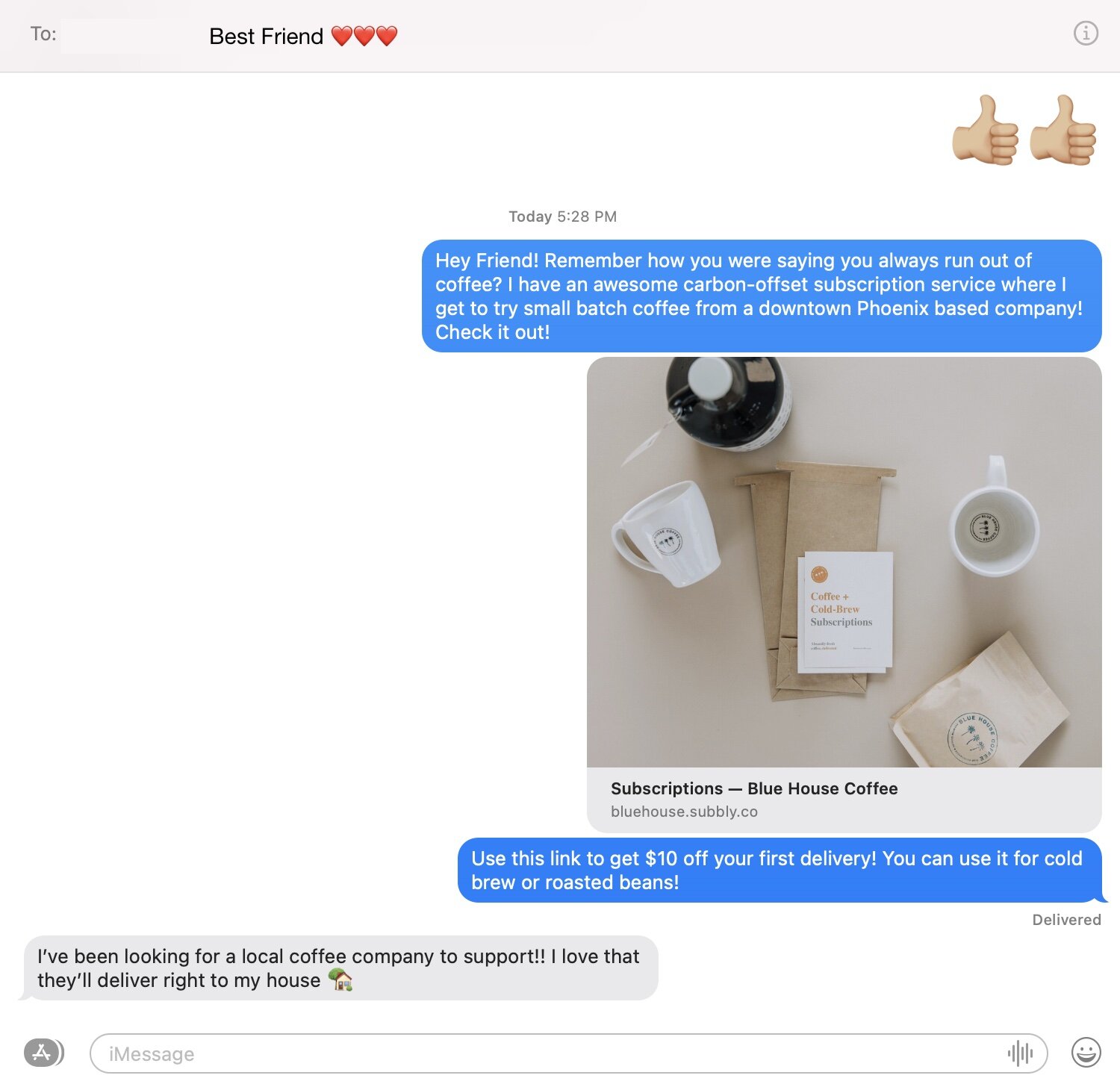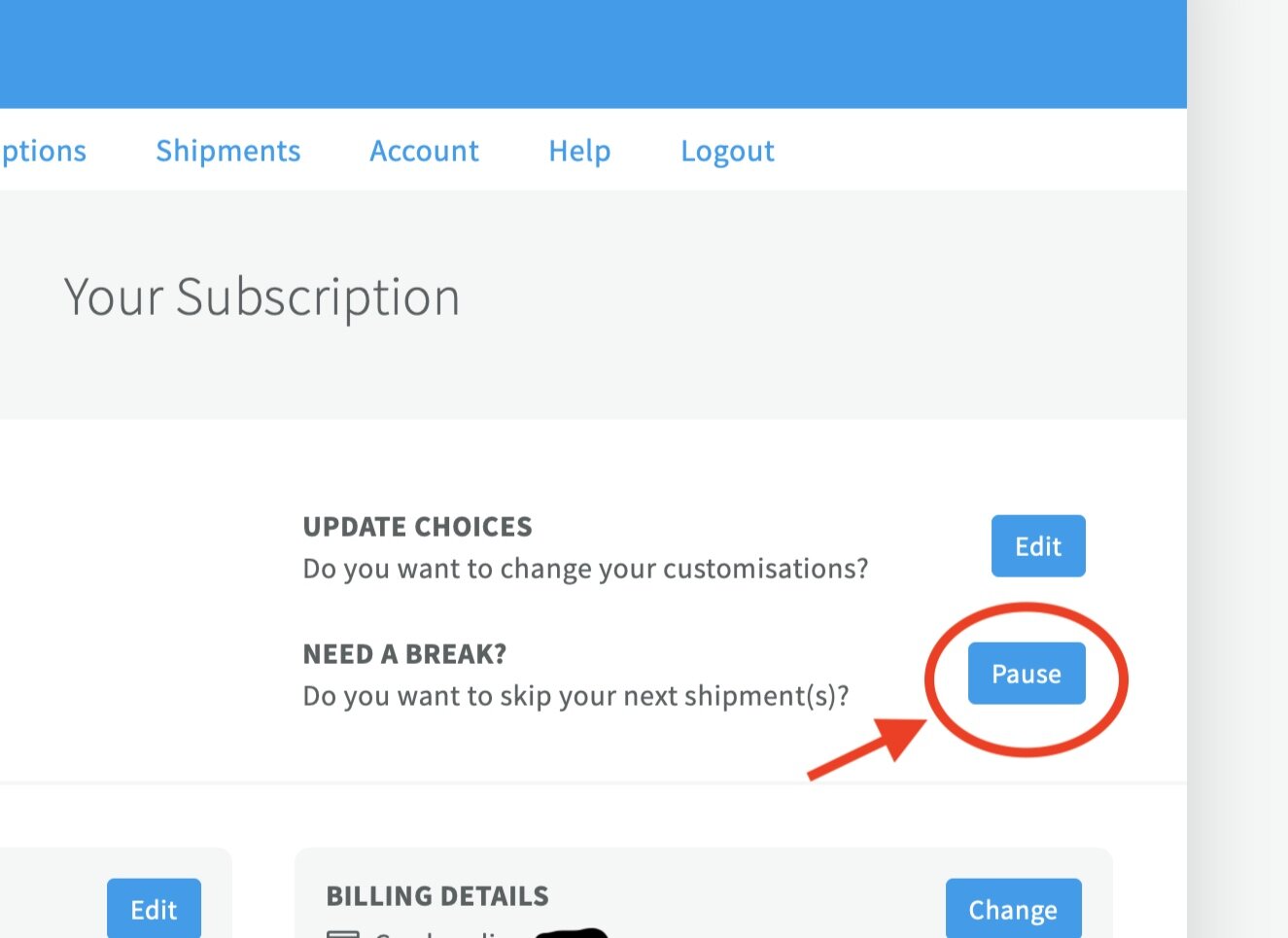How Do I Pause My Subscription?
Heading out of town for a week or two? Have yourself a little stockpile of cold-brew or coffee? No problem. We can help you pause your subscription and get you back in homeostasis.
1.) Go to www.BlueHouseCoffee.com and select “Manage My Subscription” under the “Subscribe” Tab
2.) Log in to your subscription account.
3.) Select “Manage” in lower left corner of the screen.
4.) Select “Pause”
5.) Select your updated coffee preferences for your subscription.
6.) Save your choices. Congratulations!
7.) Phew! You can no go on vacation without worry. Make sure to check and see that the pause was successful and check the renewal date. We’ll miss you and are looking forward to seeing you again soon!
As always, email us anytime at subscriptions@bluehousecoffee.com for any subscription need. Have a wonderful day!