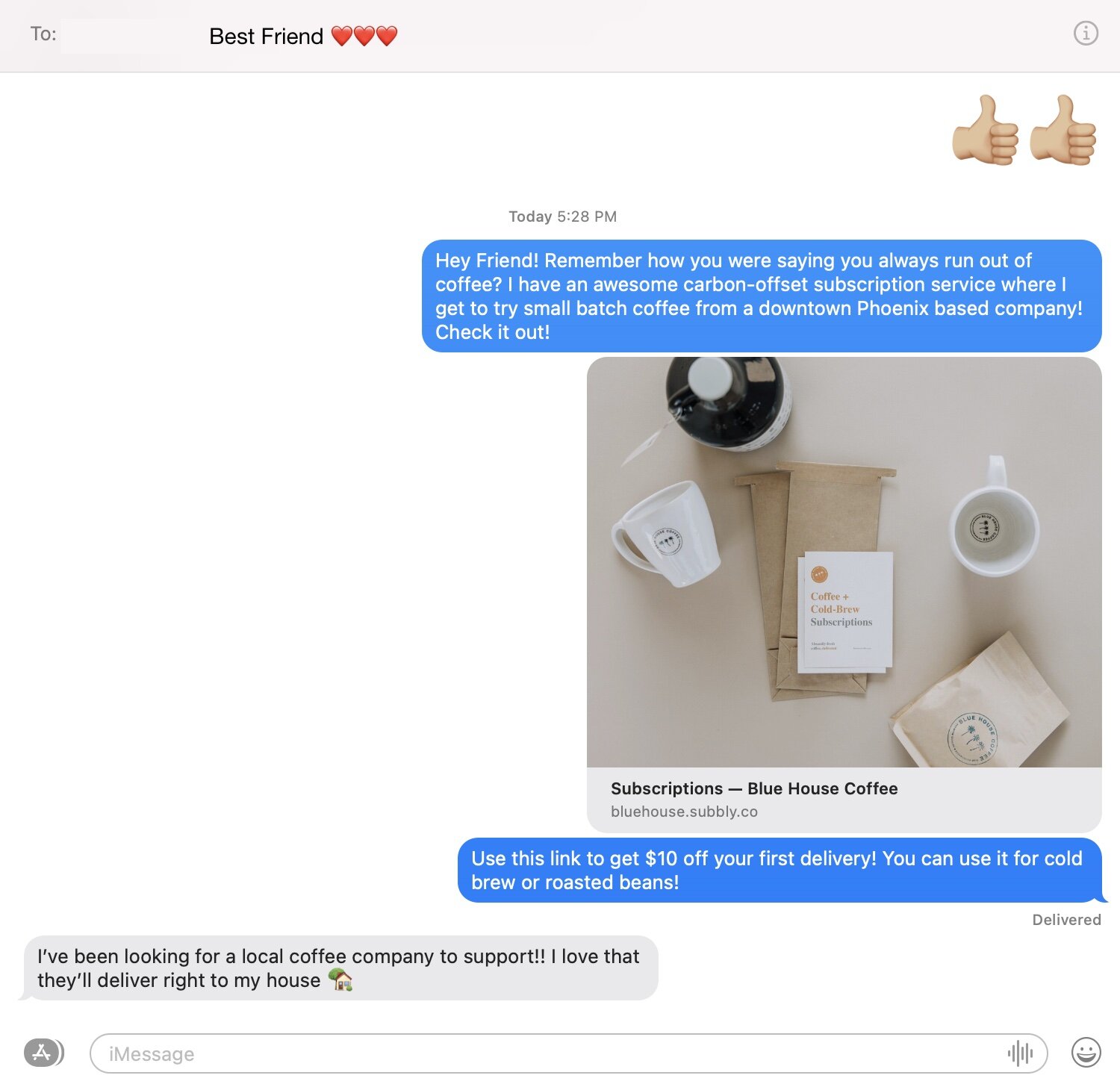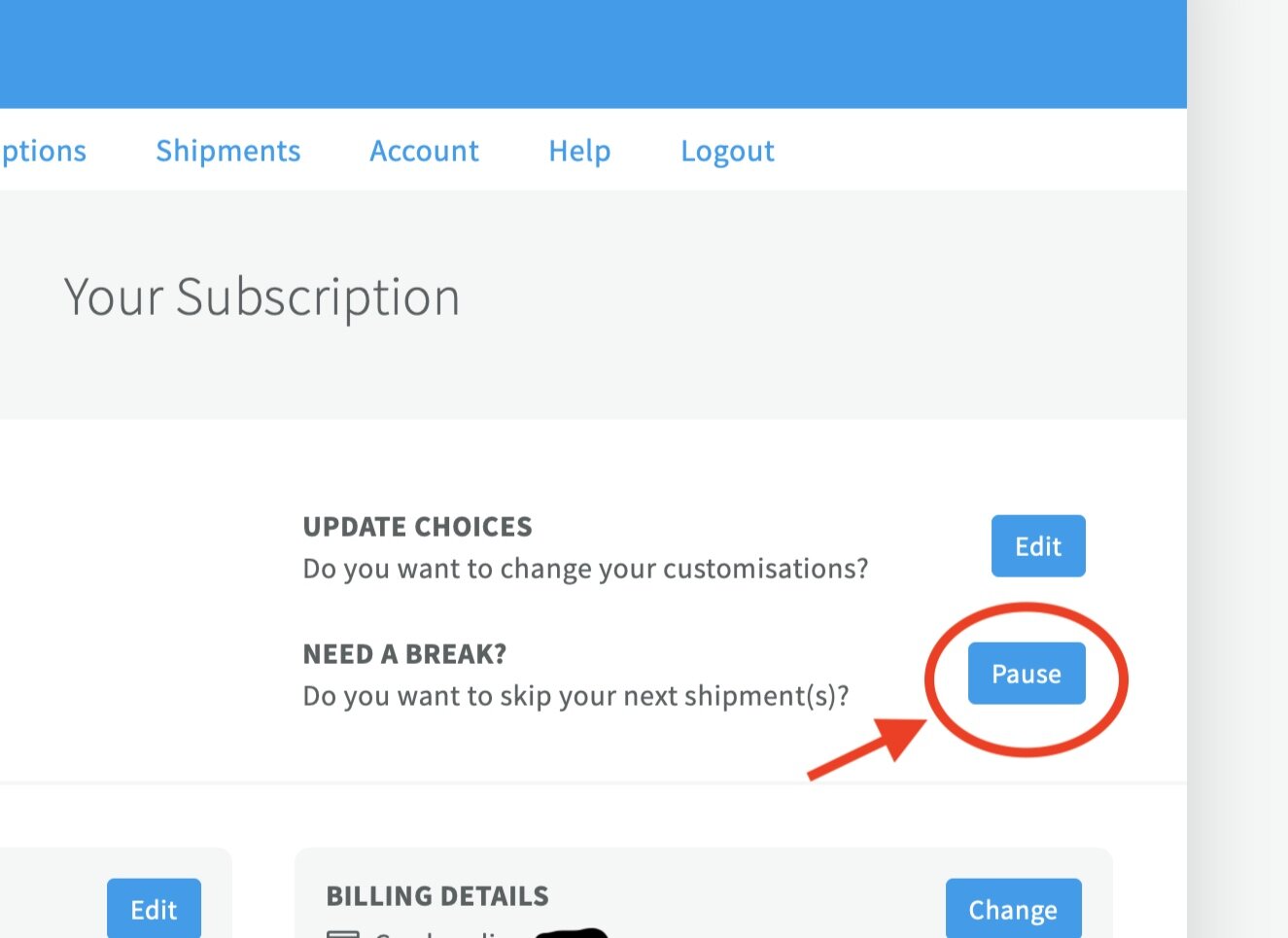How Do I Update My Subscription?
Feeling adventurous? Want to try something else out?
Our subscriptions are dynamic and allow for full customization of amazing coffees delivered straight to your door. Explore below for how to update.
1.) Go to www.BlueHouseCoffee.com and select “Manage My Subscription” under the “Subscribe” Tab
2.) Log in to your subscription account.
3.) Select “Manage” in lower left corner of the screen.
4.) Select “Update Choices”
5.) Select your updated coffee preferences for your subscription.
6.) Save your choices. Congratulations! You have successfully updated your subscription!